Do you get irritated when a website takes an age to load? Time is a premium for all of us these days; the few seconds longer it takes for your website to load can be the difference between getting business and not. We’ve put together 5 tips to speed up your website to ensure visitors stick with you.
Firstly, let’s look at why it is so important.
There are many facts out there to show that your website performance does impact on conversions:-
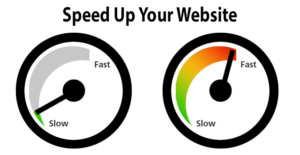
- 47% of visitors will expect your website to load in less than two seconds
- A one second delay means conversions decrease by 7% and page views by 11%
- 79% of customers who experience website performance issues are less likely to use your site again
Don’t be part of these statistics; check out our 5 tips to speed up your website.
1 – Choose a good hosting service
For many businesses words like ‘hosting service’ mean little; it keeps your website live and that’s about it. If you don’t understand the importance of a good hosting service talk to the guys here about our hosting service.
2 – Keep your website updated
Updates for website platforms come out on a regular basis, as often as every two – three months, or less for smaller updates. It’s crucial that you update your site as soon as the update is available. Not only will this keep your site running as fast as it can (without other obstructions mentioned later) it makes your site safer too. It’s not a good idea to dabble in this yourself, a good maintenance package like we offer here at Barry Design will take care of your Wordpress updates.

3 – Update plugins
Again if you have plugins on your website (most of them do) these can be updated and unused ones removed as part of a maintenance package. Plugins are used for SEO, contact forms, analytics, social media etc.
4 – Reduce image sizes
A key culprit in slowing down your website is image size. If you dip into in the back-end of your site to upload new images, perhaps for a blog or news item (incidentally we offer a content writing service to take away that pain), or upload new products on an e-commerce website, it’s important to optimize the images. Yes, you can upload an image and change its size on the admin panel but your original large image is stored in the database, thus slowing things down. The solution here is to trim the images to size before uploading them. First check out the ideal sizes for the page/slot the image is for, and the optimum size for a visitor’s browser. Images from your phone, digital camera even stock images can be very large; 4000px wide and over 4Mb in size – images like this will slow down the load time of your website.
5 – Keep the home page simple
Minimizing your homepage design is not only clearer for visitors to see that this they have landed in the right place, a minimalist home page will load much faster. A simple home page with call-to-action buttons to take visitors further into the website will get your message across in those split seconds visitors stick around.
There you have it – 5 tips to speed up your website. Why not run a speed test yourself?